Annotated translations are my solution to handling the busy layouts of Japanese magazines. Formatting English text would require a huge amount of oversight, and I don’t really have the design skills to handle it.
I considered a few options, deciding I wanted to find functionality similar to that of image aggregator site Danbooru (very NSFW). I was pleasantly surprised to find that PDF comments natively function in that fashion, bringing up a box with text upon hovering over an area of the page.
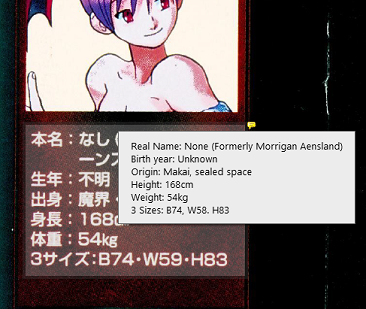
I’ve made the areas visible with transparent gray boxes so people can tell what’s been translated and what hasn’t. As a result, the annotated PDF will be made separate from the raw PDF, so a completely clean version is available. Both versions (if available) will have download links on every scan page.
Unfortunately, there is one caveat: different PDF readers handle comments differently. Some don’t even handle them at all! As a result, my recommendation is to open annotated PDFs in Adobe Acrobat Reader. I hate to contribute in any way to the monopoly Adobe has on mindshare for various types of software, but this is the best solution I’ve found so far. If your preferred reader happens to handle my comments well, please let me know so I can add it here!
I’ll regularly go and make small additions to annotated PDFs, but I’ll try to provide updates below if I’ve been working a lot on anything in particular, or annotated anything of particular note.
- beatmania IIDX Comic – Love Shine! Valentine’s DayFrom Arcadia Issue 82 (March 2007).
- The King of Fighters ’98 Character Reference SheetFrom The King of Fighters ’98 Technical Manual
- Pop’n Music Magazine Vol 1 Annotated!Pop’n Music Magazine Vol 1 has been fully annotated! Check out the comics, or try your hand at the quizzes! The interview will get its own article at a later time.